How to Improve Website Performance with CodeIgniter Framework in 2021?
CodeIgniter, an open source framework, is known to build web solutions that are vibrant and par excellence. This PHP framework has all the features for being widely used by the web developers.
High-end security and several inbuilt features are core reasons that have made CodeIgniter Development Company in demand. When you develop a web solution in this PHP web framework, there are several things that you need to keep in mind to boost website performance?
Tips to Optimize the Performance of CodeIgniter Website
1. Lower Server Response Time
Server response time is the time server uses to respond back to the request. The CodeIgniter optimization is well indicated in the form of a good server response time. A perfect web hosting service makes proper effective techniques to lower down the server response time and boost website performance.
2. Eliminate Libraries
During the development process, each and every library is not required. So the libraries not needed by the project are recommended to be removed. This will help you gain extra space on the server. When you continue with the process of removing the libraries, be careful and ensure that they are used up somewhere else. When you plan to move to the host server, just hire Codeigniter Developer to delete all those unused libraries.
3. Remove index.php
Ask the developer to remove the index.php file from the URL of the website to enhance the overall performance of your website. By default index.php is included in the URL when CodeIgniter framework is being utilized. Thus for a SEO URL, it is advised to remove index.php. You can perform this by using htaccess. Thus in your htaccess file, add the code given below and upload it on your server. This will remove index.php from the website URL.
4. Create Library for Functionality
To save time & efforts from going through repeated coding, it is better to create a library or helper by making use of reusable functions. Say, for example, in case you require to check the authentication of the user, then rather than redirecting them to the login page, you can better integrate a logincheck() function. Such a function is created in the library for authentication and thus when it comes to checking the permission, you can simply call it.
5. Make use of Sprites
A sprite is perfectly described as a bitmap graphic that is either a static image or an animated graphic. It is suggested to implement sprites in order to improve the performance of your web application. The images on the web application usually send a request to the server. If sprites are used, you make a collection of images which usually cuts down the different requests that would be sent to the server. This increases the website performance.
6. Apply Loops
When it comes to project development, loops are popularly integrated by developers multiple times. Being considered as a powerful programming tools used for to optimize the process of development. What will happen if, within the loop, one problem occurs in a slow operation? Such a thing will lead to bigger problems.
This means assessing the nested loops need proper care. If you fail to do so, you will end up having more problems. This means you need CodeIgniter Customization Services to know well about the loops and to execute the website in a proper manner.
Wrapping Up
Above-mentioned are some important CodeIgniter tips when implemented helps to improve the website’s performance. In addition, this framework has a vast developer community that steps forward to offer assistance via forums, GitHub, IRC as well as third-party libraries. Apart from these, it is the expertise and knowledge of the developer that actually results into an authentic web solution.

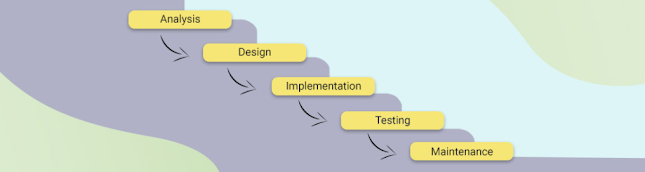
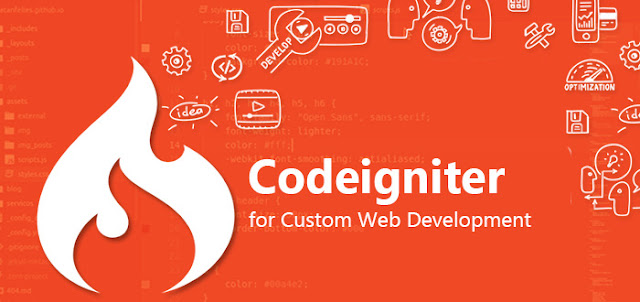

Comments
Post a Comment