Everything You Need To Know About CodeIgniter
This blog is an attempt to make people understand the basics of the CodeIgniter framework development setup. In the end, we shall see how to install and use this framework to build a web application for PHP.
What is CodeIgniter?
In simple words, CodeIgniter is a PHP MVC framework used for developing web applications It provides out of box libraries to connect with databases and perform various activities such as sending emails, uploading files, manage sessions, and more.
This PHP framework also adds layers of logic to the web applications with MVC (Model-View-Controller) architecture The MVC model helps build a clean design and parallelize several development cycle procedures.
Now let’s discuss how to install a CodeIgniter and put it to use.
How to install CodeIgniter?
To install CodeIgniter, developers must have SSH access to their shared hosting or VPS. Many uses PuTTY (Windows) or built-in terminal shell (Linux and macOS). Also, a CodeIgniter installation requires a LAMP environment, especially if you are using VPS. For those using Hostinger shared hosting, this application stack is already available for installation purposes.
Once everything gets streamlined, follow these steps:
Step 1: Connect to your hosting account via SSH, and navigate to the public_html folder by typing cd/public_html
Step 2: Use command “get https://github.com/bcit-ci/CodeIgniter/archive/3.1.11.zip” to download the latest distribution of CodeIgniter.
Step 3: In this blog, we shall discuss the CodeIgniter version 3.1.11. If you are using Hostinger shared hosting, directly unzip the CodeIgniter file with this command - unzip 3.1.11.zip
In case the zip file isn’t pre-installed on VPS, install it before executing with this command – Sudo apt-get install zip
Step 4: With this, a new directory named CodeIgniter 3.1.11 has been created. To rename this directory, use command – mv/var/www/CodeIgniter-3.1.11 /var/www/codeigniter
Step 5: Now open your browser and enter the path of the required folder with the command – https://yourdomain.com/codeigniter
What is MVC?
Before you understand the CodeIgniter web development, it is crucial to have a basic understanding of MVC. In simple words, MVC refers to a web development architecture paradigm that offers business logic in all applications. The MVC divides an application into three functional parts:
Models: It deals with the database, carries out computations, and most importantly, it is present where your business logic is situated.
Views: It creates a presentation layer of the application, where the model’s data gets embedded.
Controllers: It helps connect the Models and Views. A controller routes the user requests to an appropriate model. Once the model completes its task, the controller loads the relevant view.
This architectural pattern gives developers the flexibility to reuse code for multiple views. For instance, they can apply the same navigation bar on all the web pages of their app.
Also, both Views and Models are separate from each other, the front-end developers can work parallelly with the back-end team to enhance their development process.
Remember that CodeIgniter also subscribes to Object-Oriented Programming (OOP) such that the Models and Controllers are PHP classes. It means they can extend the base classes offered by their framework.
Views are also known as PHP files, but the bulk of their content is HTML/CSS. A few snippets of PHP code can help display the data from the respective models.
Final Thoughts
CodeIgniter is a strong framework, ideal for PHP developers. With the MVC architecture, they can create a mobile-friendly, feature-loaded web application. It also offers a wide array of libraries to help the developers develop the project faster.
To get more insights on CodeIgniter and its fundamentals, hire CodeIgniter developers from our team. Let’s connect!
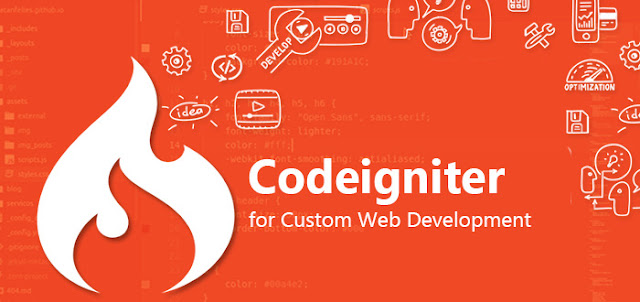
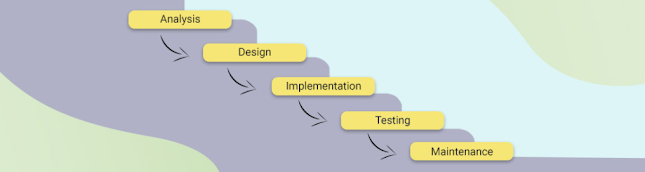

The best Article that I have never seen before with useful content and very informative.Thanks for sharing info. codeigniter development company
ReplyDelete